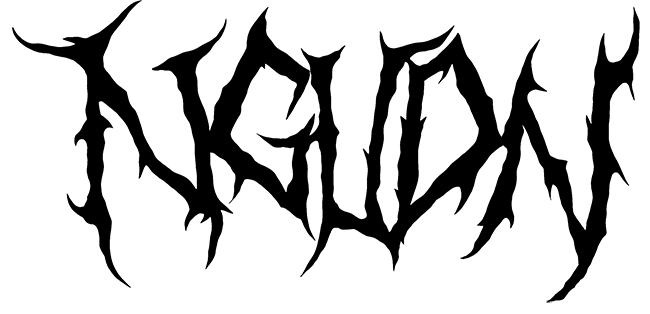Most Fujifilm digital mirrorless cameras come with a built-in film simulation feature. It produces excellent results that often require little to no additional editing. The feature is user-friendly and offers the ability to use presets (recipes) that can be easily found online. When combined with lens filters, these simulations are particularly effective in achieving a film-like aesthetic directly in-camera.
Resources & Links #
Sensor table – Find your sensor #
Recipes are created for specific Fuji-Sensors. Different models have different sensors with more or less simulation features. Find your sensor by searching your camera model in the table.
Link:
Fuji X Weekly – Most complete recipe collection #
A great website with the most sophisticated collection of Fuji recipes and presets. Choose your Sensor and find fitting simulation presets and try one of the many settings.
Link:
Fujifilm X-RAW Studio – Flexible RAW Editing #
If you have shot RAW images with your Fuji it is possible to alter the film simulation used later on – so you can savely try different settings on one and the same image. The camera needs to be connected to the computer to be able to do this as the resimulation is run on the sensor.
Link :