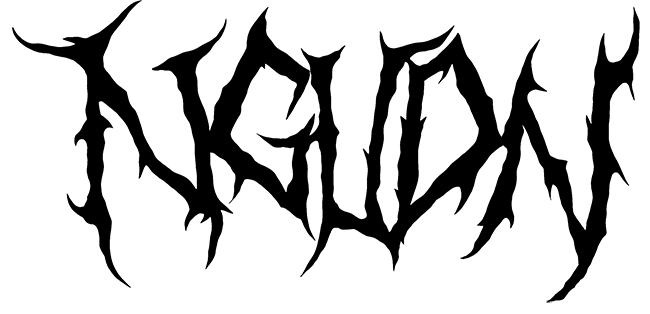Film emulation software #
Film emulation software is used to transform digital images to resemble the look and feel of photographs captured using traditional film cameras. Digital Film Emulation workflows are available in different forms, such as standalone applications, plugins, or presets for existing software.
The software simulates different aspects of film photography, including color science, film grain, bloom, halation, and other properties. Some software focuses on specific elements, while others offer a complete workflow. Often, there are presets available within the software package that are designed after specific, real world film stocks by manufacturers like Kodak or Fuji 1 .
Dehancer #
Dehancer is a suite of researched based 2 film emulation tools that offers superb quality and many control and customization options. It demonstrates its strength particularly when used in combination with reference images from specific camera and film stock combinations.
It is availabe as Standalone and Photoshop/Lightroom plugin for still editing- as well as versions for popular movie editing software.
DxO Film Pack #
DxO Filmpack is a preset based film emulation suite. It applies color corrections and image effects like grain in a very intuitive and easy to use workflow. However, its simulations do not offer as much depth and customization as f.e. Dehancer.
Lightroom Presets #
RNI All Films #
RNI (Really Nice Images) All Film is a package of lightroom presets that cover the most popular film stocks. They are emulated through Lightrooms edit parameters which gives a lot of flexibility but may not work out of the box with every image.
Film emulation Tutorials #
Many aspects of digital film emulation can be achieved with inbuilt tools from image editing software like Photoshop. This is a great budget option and can be automated through actions and scripts.
Halation Effect in Photoshop #
Easy to follow tutorial by Shane Guion.
FUJIFILM cameras inbuilt simulation #
Many Fujifilm cameras offer a powerful in-camera film simulation solution. It is the easiest way to get digital film emulation without additional software or cost. There is a dedicated wiki post on this blog:
- Source: Dehancer Preset List:
https://www.dehancer.com/profiles - Source : Dehancer history
https://blog.dehancer.com/articles/dehancer-history/